It is not rare for a website to have multiple web pages with identical or similar content. In these cases, it is recommended to tell the search engines the URL you want them to index (a canonical URL). This post will explain canonical tags, a method to convey canonical URLs for SEO purposes. This post is written assuming that the search engine is Google.
What are canonical tags?
Canonical tags are tags that is used to indicate a canonical URL to search engines.
It is not rare for a website to have multiple web pages with identical or similar content.
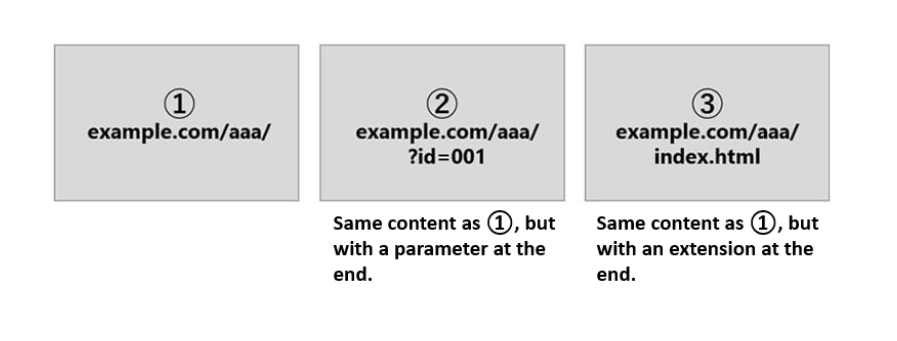
(Figure 1: Example of multiple similar pages)
This structure is not a problem, but search engines consider these as duplicate content and indexes only one URL. This is because indexing all duplicate content and showing multiple identical (or similar) pages in search results reduces the convenience of users. If the website has no instructions for indexing, the search engine automatically selects the URL to be indexed.
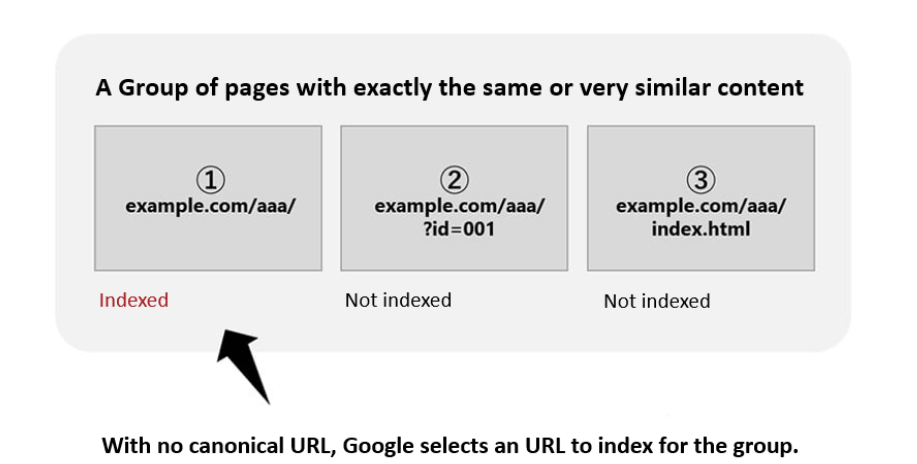
(Figure 2: Only one URL is indexed when duplicate content is detected)
If you want to specify the URL to get indexed (a canonical URL), you have to canonicalize the website. And one of the methods to canonicalize the website is to use the canonical tags.
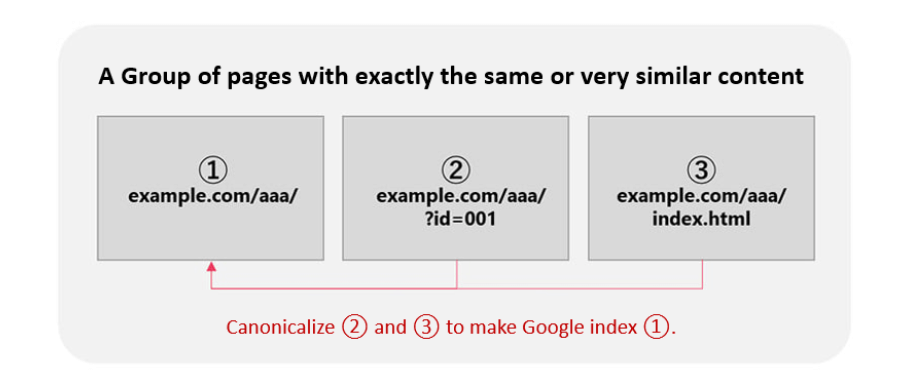
(Figure 3: Example of canonicalization)
Different canonicalization methods
There are canonicalization methods other than the canonical tags. Choose the appropriate method depending on your goal and situation. This post will cover the canonical (<link>) tags shown first in the following table.
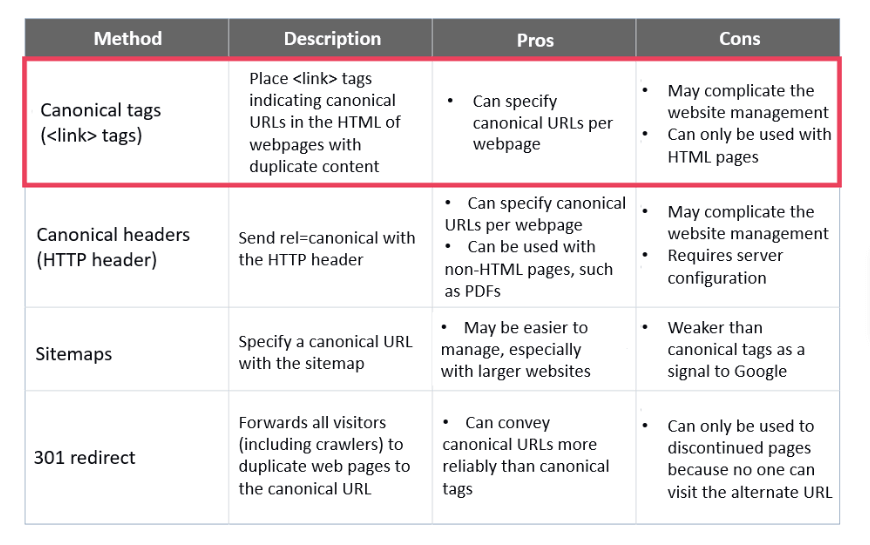
*Reference: How to specify a canonical with rel=”canonical” and other methods | Google Search Central | Documentation | Google Developers
Self-referencing canonicals
Self-referencing canonicals refers to specifying its own URL in the canonical tag of a canonical URL.

(Figure 4: Self-referencing canonicals)
When a page is published on the Web, unintended parameters may be added to the URL when it is shared on SNS or other websites. If search engines detect these URLs, they may not recognize the canonical URL correctly. But if self-referencing canonical is set for the canonical URL in advance, it can indicate the canonical URL even if an unintended parameter is added.
For this reason, it is recommended to set self-referencing canonicals.
Scenes to consider using canonical
There are a variety of situations where duplicate content is generated. I will introduce some common canonical usage scenarios
– Multiple URLs for different devices
This applies to cases having separate URLs for PCs and mobile.
・Example
https://example.com/news/koala-rampage (for PC)
https://m.example.com/news/koala-rampage (for mobile)
・Solution:
Instead of separating URLs, they can operate under single URL by responsive design or dynamic serving.
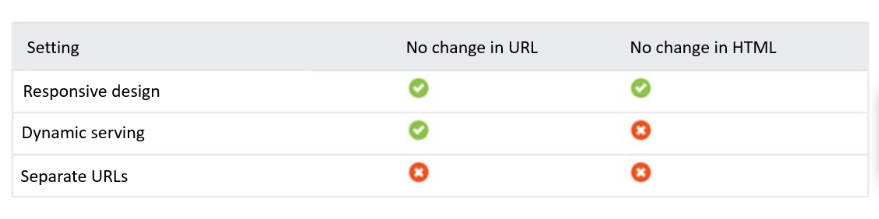
(Figure 5: Three ways to implement mobile websites)
*Reference: Create a mobile-friendly site | Google Search Central | Google Developers
If separate URLs are used, use annotations (canonical and alternate) for the PC version and the mobile version.
*Reference: Additional best practices for separate URLs | Google Search Central | Google Developers
– Dynamic URLs are used for search parameters, session IDs, etc.
This applies to cases where a parameter is given at the end of the URL. In general, if there are duplicate static and dynamic URLs, they are canonicalized to static URLs.
・Example
https://www.example.com/products?category=dresses&color=greenhttps://www.example.com/dresses/green/greendress.html
・Solution
Canonicalize from other URLs to the canonical URL.
*Reference: Comparison of canonicalization methods | Google Search Central | Google Developers
– The “Detail” pages are in multiple categories and are operated under an URL rule to include category strings
May be generated if product detail pages on online-shopping websites or articles on blogs are included in multiple categories.
・Example
https://blog.example.com/dresses/green-dresses-are-awesome/https://blog.example.com/green-things/green-dresses-are-awesome/
・Solution
You can manage the website with unique URLs by operating with an URL rule to not to include category strings. If you must use separate URLs for reasons such as it is required on the system, consider canonicalization to a canonical URL.
How to implement canonical tags
The canonical tags must follow the rules for search engines to read them.
– Must be in the <head> section
The canonical tags must be placed in the <head> section.
Search engines will not recognize canonical tags if they are placed in <body>.
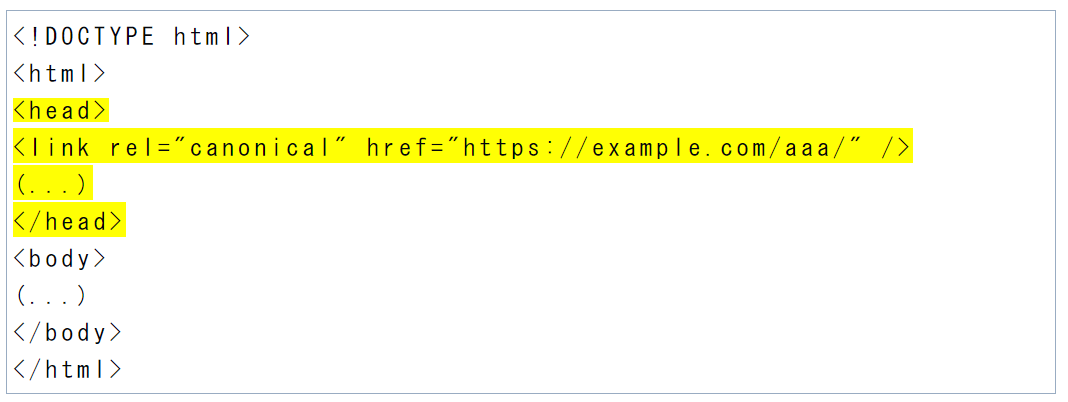
– Canonical destinations should be referenced using absolute URLs
There are two ways to specify URLs: absolute and relative. When specifying canonical URLs, it is recommended to use absolute URLs. For proper recognition by search engines use absolute URLs for specifying canonical destinations.
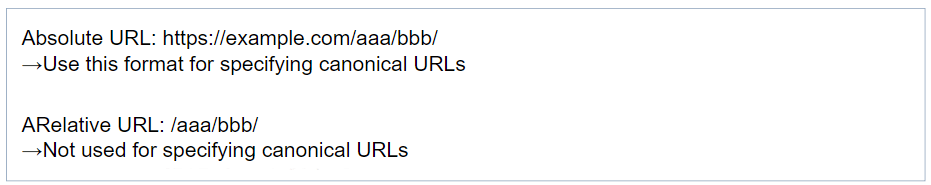
How to check your canonicalization
You can use the Google Search Console to check your canonical URL. In the results, if the URL shown in [User-declared canonical] matches the URL specified by the canonical tag, it is correctly recognized by Google.
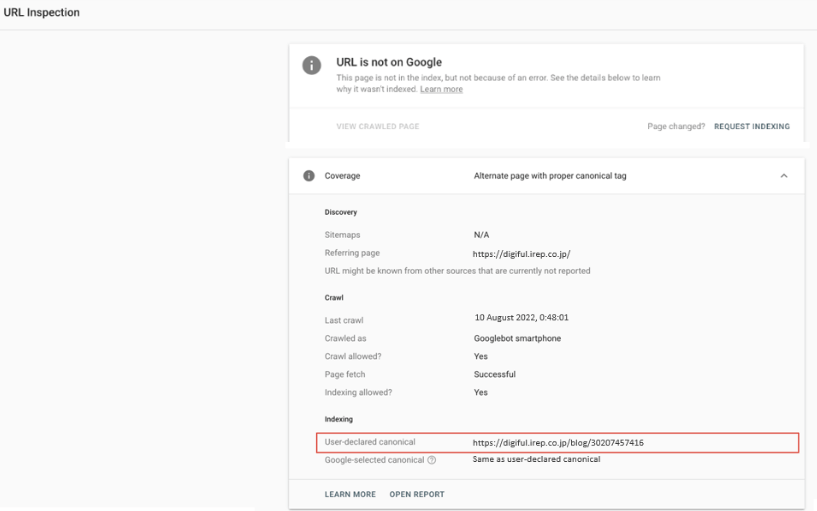
(Figure 6: Checking canonicalization with the Google Search Console)
If Google is referencing a different URL from your canonical URL, the different URL is shown in [Google selected canonical].
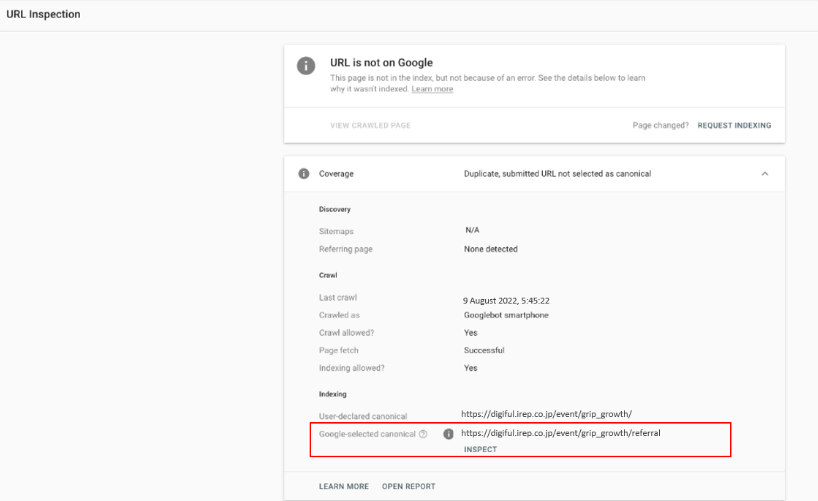
(Figure 7: Example of a wrong canonical URL selected by Google)
Canonical tags are not perfect
Google takes multiple factors into account in determining canonical URLs. So, it is good to be aware that canonical tags may sometimes be ignored. If it appears that canonical tags are not working due to Google’s fault, you may resolve the problem by requesting a re-crawl from the Google Search Console. If this does not resolve the problem, it is likely that Google is intentionally ignoring your canonical tag. In this case, reconsider the purpose and necessity of canonical tags and use different methods if you really want to canonicalize.
You can check for ignored canonical URLs from “[Not indexed] > [Duplicate, Google chose different canonical than user]” in the Index Coverage Report of the Google Search Console.
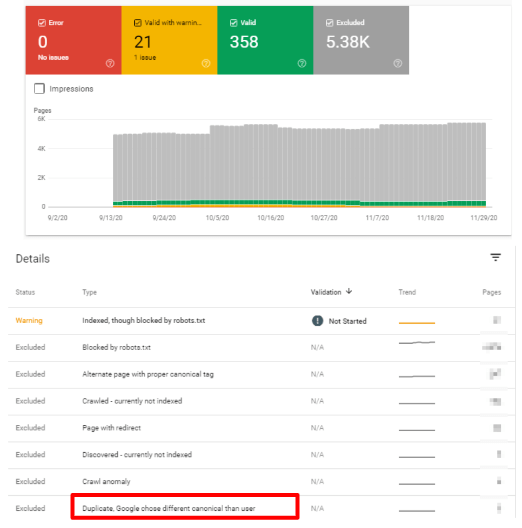
(Figure 8: Example of checking the ignored canonical URL)
*source:https://www.koozai.com/blog/search-marketing/how-to-use-google-search-console-a-guide-new-features-included/
Summary
This post explained canonical tags, one of the methods of communicating a canonical URL to search engines. When used correctly, it can tell search engines the URL you want to be indexed, but it should be used with caution, as misuse can lead to an unintended decrease in organic search inflows. Feel free to contact us if you have challenges with duplicate content or URL canonicalization.
Want to know more about Digital Marketing?
Contact us to discuss how we can work together.

Irep Inc. is an award-winning global digital marketing agency based in the San Francisco Bay Area. Our headquarters are in Tokyo and our network spans more than 20 countries. In Japan, we are ranked No. 1 for performance-based marketing. We also offer highly specialized market entry, as well as integrated marketing and localization services. Since 1997, our data-driven solutions have effectively led our diverse international clientele to continuous success in Japan, Asia, and beyond.
Irep Inc.
LinkedIn: https://www.linkedin.com/company/irepinc
Email: info@irep.inc
Address: 900 Concar Dr. Suite 400, San Mateo, California 9440
