The second chapter covered the unique formula column function of Search Ads 360 and how Floodlight tags work.
In the third chapter, we’ll be discussing inventory-linked campaigns, a feature of Search Ads 360 for the retail industry, with several case studies. Using inventory-linked campaigns makes it possible to automatically generate the delivery structure necessary to place listing ads with a single feed, significantly reducing the amount of work required.
Listing ad challenges in the retail industry
In the case of the retail industry, where the number of products is enormous, it’s not uncommon for the management of ad placement and publication content linked to the inventory of products to take a tremendous amount of time. With countless product and frequent inventory turnover, managing the submission of ads can take up an entire day. Ideally, users would like to spend more time on the examination of keywords and creatives, but it’s just too time-consuming.
In some cases, failing to look out for inventory count while managing can result in lost conversion opportunities and wasted ads, leading to reduced cost-effectiveness. When managing listing ads in industries that involve many products like the retail industry, the following points should be considered.
- Accurately managing inventory and ads (accuracy)
- Placing ads compatible with the high product count (comprehensiveness)
- Updating ads according to inventory updates (updatability)
It’s nearly impossible for humans to manually ensure and maintain all three of the elements listed above.
Inventory-linked campaigns for the retail industry in Search Ads 360
The problems described above can be solved by using a function in SA360 made for the retail industry: Inventory-linked campaigns. It enables the automation of ad placements that accurately cover a vast amount of inventory and reflects the latest information, thereby preventing lost conversion opportunities and wasted ads.
Inventory-linked campaigns are a feature of Search Ads 360 that automatically generates the delivery structure (campaigns, ad groups, ads, and keywords) necessary for posting listing ads based on the data in the inventory feed. By simply updating the feed information, the generated campaigns and other components are automatically updated, allowing advertisers to reflect the latest information in their ads without having to perform any additional submission work on the media management screen.
The following is a detailed explanation of inventory-linked campaigns. An inventory-linked campaign can do the following three main tasks automatically when an inventory feed is available (Figure 1).
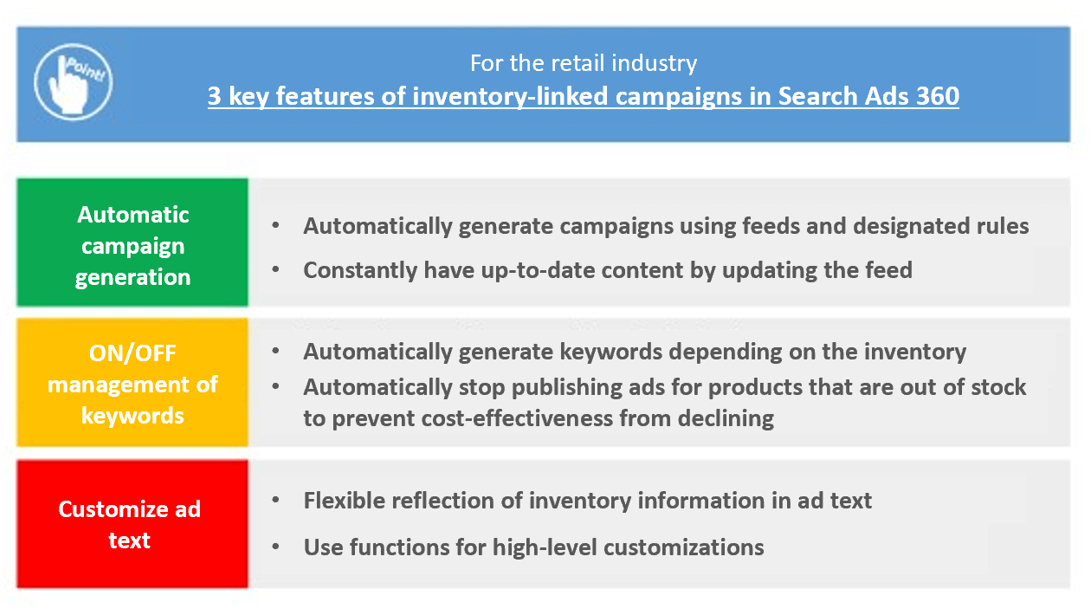
- Automatic campaign generation
First, campaigns can be automatically generated and constantly updated according to the data in the inventory feed and the auto-generation rules set in Search Ads 360. Even when the number of supported regions and products is large, all information can be reflected in keywords and ads simply by updating the feed. This enables automatic generation of long-tail keywords that could not be managed before, efficiently expanding keyword coverage and increasing the number of conversions. - ON/OFF management of keywords
Second, the system automates the process of creating and pausing keywords in response to the addition or deletion of feed information inventory. This feature makes it possible to automatically stop the delivery of ads for products that are no longer in stock, thereby preventing the cost-effectiveness from declining. - Customizing ad text
Finally, customized inventory information is reflected in the ad text in a flexible manner. For example, the MIN and MAX functions can be used to reflect the lowest or highest price in an ad group in the ad text generation rules, and the IF function can be used to change the ad text to a certain value when a specific value is higher than a designated threshold, allowing for advanced customization.
While some of the above features can be replicated in Google Ads, the key feature is that SA360’s inventory-linked campaigns can be realized with a single feed.
Creating inventory-linked campaigns automatically
The following illustrates the sequence of events leading up to the automatic generation of an inventory-linked campaign, using the inventory feed of a standard fashion e-commerce site as an example (Figure 2).

- Preparing an inventory feed
Prepare an inventory feed and link it to Search Ads 360. (We’ll explain the process of linking the feed to actual ad delivery in the next part). - Configure rules for automated campaign generation in Search Ads 360
Set up automatic campaign generation rules in Search Ads 360. In the example in the figure above, a campaign is generated at the level of [category], a major category, and an ad group is generated at the level of [category2], a minor category. Keywords are generated by combining brand names ([brand]) and minor categories ([category2]) with keywords such as “purchase” and “mail order.” The ad text sets the conditions under which the brand name ([brand]), minor category ([category2]), and product price ([price]) are inserted. - Automatic generation results
This is an example of a campaign structure generated based on the auto-generation rules.
Delivering inventory-linked campaigns
Next, we’ll explain the process from linking inventory feeds to delivering the actual ads. The ads can be delivered in the following three steps shown in Figure 3 below, but it’s important to keep the following three key points in mind before linking Search Ads 360 and inventory feeds in Step 1.
- Decide what kind of ads you want to deliver.
- Configure automatic generation rules (templates) to create (1)
- Create a feed creation that covers the information necessary to create (1) and (2)
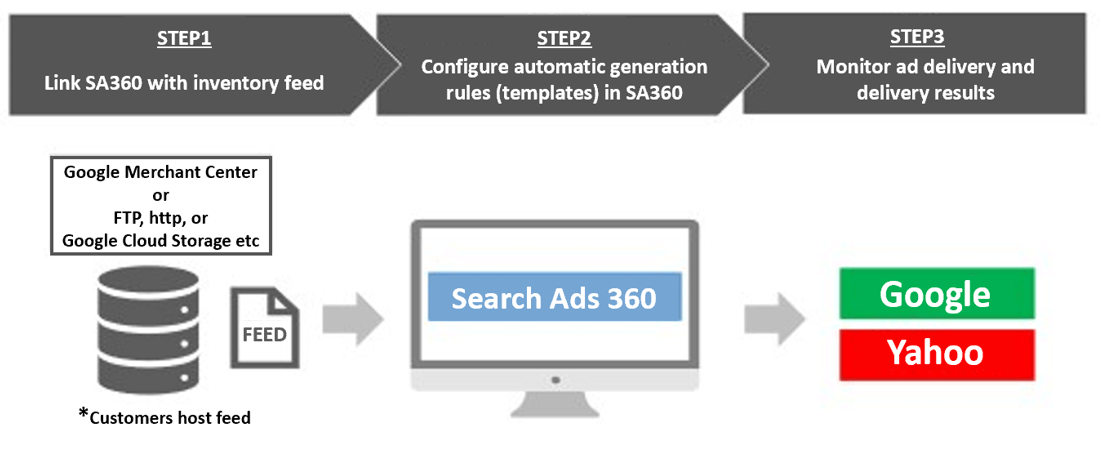
STEP 1
Google will review the completed inventory feed and link the feed to Search Ads 360.
STEP 2
Configure automatic campaign generation rules in Search Ads 360.
STEP 3
The inventory-linked campaign created in Search Ads 360 is sent to each search ad delivery platform via API, and the ads are delivered. After delivery, the [Diagnostics] tab of Google Merchant Center and the Search Ads 360 management screen can be monitored for errors.
Case studies of inventory-linked campaigns on Search Ads 360
Finally, we’ll go over a case study of an inventory-linked campaign for the retail industry using Search Ads 360.

The advertiser in this case is engaged in the mail-order sales business of contact lenses, and because contact lenses come in a wide range of variations such as strength, duration of use, material, and shape, the ad placement was not linked to the inventory status. This led to lost conversion opportunities and wasted ads, and the cost-effectiveness of advertising remained low.
As a solution, Search Ads 360 inventory-linked campaigns were used to automatically generate a delivery structure for each inventory, which had previously been managed manually, and to automatically suspend and resume ad placement according to the inventory status. This resulted in improved cost-effectiveness and a significant reduction in man-hours.
Summary
This issue covered inventory-linked campaigns, a feature of Search Ads 360, for the retail industry. We can provide full support from the introduction of Search Ads 360 to the generation of inventory feeds to the management of listing advertisements.
We’ll continue to explain the details of other functions of Search Ads 360 in subsequent articles.
Want to know more about Search Ads 360?
Contact us to discuss how we can work together.

Irep Inc. is an award-winning global digital marketing agency based in the San Francisco Bay Area. Our headquarters are in Tokyo and our network spans more than 20 countries. In Japan, we are ranked No. 1 for performance-based marketing. We also offer highly specialized market entry, as well as integrated marketing and localization services. Since 1997, our data-driven solutions have effectively led our diverse international clientele to continuous success in Japan, Asia, and beyond.
Irep Inc.
LinkedIn: https://www.linkedin.com/company/irepinc
Email: info@irep.inc
Address: 900 Concar Dr. Suite 400, San Mateo, California 9440



