Regarding the new Google Analytics GA4 property, this article will cover the benefits of linking it to Search Ads 360 and how to do that.
1. What is SA360?
SA360, short for Search Ads 360, is one of the products of the Google Marketing Platform. It is a search advertising tool allowing you to manage campaigns across multiple search engines and media channels. By centrally managing search ads across various platforms on SA360, you can execute campaigns efficiently and measure results accurately. It also allows automatic bidding to improve campaign results.
2. Benefits of linking GA4 and SA360
Although SA360 can be used as a stand-alone product, you can enjoy three extra benefits by integrating it with GA4, a web analysis tool. These benefits assume that you have upgraded to the new SA360.
1. Can view SA360 campaign delivery results on GA4 reports in combination with on-site data
2. Can migrate conversion data from GA4 to SA360 for reporting
3. Can migrate web and in-app engagement data from GA4 to SA360 for use on reports
3. How to integrate GA4 and SA360
To integrate GA4 and SA360, you must have the Editor role for GA4 properties and the Admin role for SA360.
1. On the GA4 Admin page, verify that the desired account and properties are selected.
2. Select “Search Ads 360” under “Product Links” in the “Property” column.
3. Click the “Link” in the link table.

4. Click “Choose accounts.”
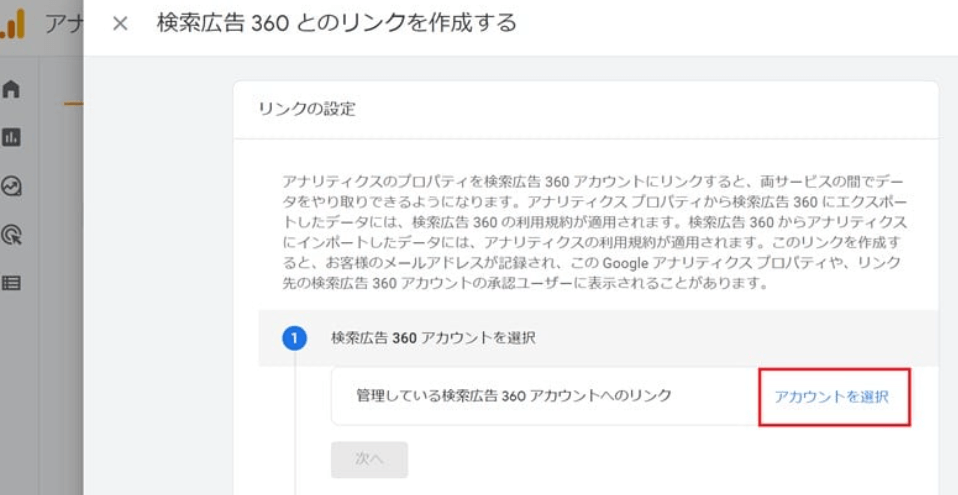
5. After selecting accounts, click “Confirm.”
6. Click “Next.”
7. Check the following settings:
- “Enable Personalized Advertising”: On by default. This setting allows Analytics data to be used to personalize ads.
- “Enable Campaign Attribution”: On by default. When this setting is on, you can import SA360 campaign data.
- “Enable auto-tagging”: On by default. Auto-tagging adds the gclid parameter to your landing-page URL when users click your ads to open your site page. The gclid parameter passes information such as source, medium, and campaign to GA.
8. Click “Next,” confirm and submit the settings.
Reference: https://support.google.com/analytics/answer/11085214?hl=ja&ref_topic=9306488
4. Summary
By linking GA4 and SA360, you can understand Search Ads 360 results in combination with GA4 data on the report. In addition, you can utilize conversion and on-site engagement data for optimizing search ad distributions by transferring them to SA360 from GA4. If you have any questions or concerns about digital marketing using GA4, feel free to contact us.
Want to know more about Search Ads 360?
Contact us to discuss how we can work together.

Irep Inc. is an award-winning global digital marketing agency based in the San Francisco Bay Area. Our headquarters are in Tokyo and our network spans more than 20 countries. In Japan, we are ranked No. 1 for performance-based marketing. We also offer highly specialized market entry, as well as integrated marketing and localization services. Since 1997, our data-driven solutions have effectively led our diverse international clientele to continuous success in Japan, Asia, and beyond.
Irep Inc.
LinkedIn: https://www.linkedin.com/company/irepinc
Email: info@irep.inc
Address: 900 Concar Dr. Suite 400, San Mateo, California 9440



